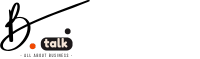Key Takeaways
- AI tools streamline workflows by automating repetitive and cognitive tasks.
- Popular categories include writing assistants, meeting transcribers, code generators, and smart project managers.
- Leading tools integrate with existing platforms like Google Workspace, Slack, and Zoom.
- AI boosts productivity by reducing time spent on admin tasks and improving focus on strategic work.
- Most AI productivity tools offer free trials or freemium plans.
Introduction
Artificial intelligence is no longer futuristic — it’s now embedded into the tools we use daily. In 2025, businesses and individuals alike are turning to AI to manage workloads, reduce manual labor, and unlock new levels of efficiency.
From writing emails and summarizing meetings to organizing tasks and writing code, AI tools are transforming how we work. This guide covers the top AI-powered productivity tools across key categories, helping you find the best fit for your workflow.
Why AI Is Changing the Productivity Game
AI enhances productivity not just by saving time but by improving the quality of output. Unlike traditional automation, AI learns from context, adapts over time, and makes intelligent decisions — offering real-time suggestions, predictions, and summaries.
Key benefits include:
- Reduced cognitive load
- Fewer errors and redundancies
- Faster execution of complex tasks
- Enhanced collaboration across teams
Best AI Productivity Tools by Category
Writing & Content Creation
| Tool | Best For | Key Features |
|---|---|---|
| GrammarlyGO | Emails and documents | AI rewrites, tone suggestions, autocorrect |
| Jasper | Marketing and long-form copy | Templates, blog post generation, SEO tools |
| Notion AI | Team notes and content ideas | Auto-summarization, task list generation, Q&A |
Meeting Management
| Tool | Best For | Key Features |
| Otter.ai | Meeting transcription | Real-time transcription, speaker ID, auto-summaries |
| Fireflies | Zoom and Google Meet | Voice intelligence, action items, CRM integration |
| Sembly | Team collaboration | Notes sharing, smart recaps, multilingual support |
Project & Task Management
| Tool | Best For | Key Features |
| ClickUp AI | Project management | Task suggestions, auto-prioritization, smart tags |
| Asana AI | Teams & workflows | Workflow predictions, auto-dependencies, insights |
| Motion | Calendar & task automation | AI scheduling, deadline reshuffling, productivity stats |
Coding and Development
| Tool | Best For | Key Features |
| GitHub Copilot | Developers | Code autocompletion, bug detection, refactoring |
| Tabnine | Lightweight coding | AI suggestions for multiple languages |
| Replit AI | Web development | Real-time coding help, template generation |
What to Look for in an AI Productivity Tool
- Compatibility: Does it integrate with your existing software?
- Security: How is your data processed and stored?
- Learning Curve: Is it intuitive or does it require training?
- Cost: Are you paying monthly or based on usage?
- Support: Is customer support responsive and knowledgeable?
Frequently Asked Questions
Q1: Are AI productivity tools secure?
Most reputable tools use encryption and comply with data privacy laws, but always review their privacy policy and permissions.
Q2: Can I use AI tools without technical skills?
Yes. Most tools are designed for everyday users with intuitive interfaces and automation built-in.
Q3: Are there risks in relying too much on AI?
Over-reliance may reduce human oversight. Use AI to assist, not replace, critical thinking and decision-making.
Q4: What’s the cost of AI productivity tools?
Many offer freemium models. Premium plans can range from $10 to $100+ per month depending on features.
Conclusion
AI tools are redefining workplace productivity in 2025 by making routine tasks smarter and more efficient. Whether you’re a writer, project manager, developer, or business owner, there’s likely an AI tool tailored to your workflow.
Investing time in the right tools now can lead to exponential gains in focus, quality, and output — making AI an indispensable partner in the modern workspace.